TV watching on demand is not cool? Taijie video is useless? Want to see a channel do not know how to see? Now there is a way for you to add a live broadcast source to your broadcast software.
First of all, download the software that can watch live TV on the sofa butler.

The next step is to copy the desired live source to the root directory of the U disk.
Xiao Bian found in the smart TV network forum custom resource area: http://bbs.shafa.com/forum-47-1.html you can find oh.
There are generally 3 types of custom live source file formats:
1. ".tv" format file specific to Tektronix video, such as "tvlist.tv"
2. Dragon TV Live, VST Live, Cloud TV Live Streaming ".txt" format files, such as "tvlist.txt"
3. The ".xml" file formatted by Homme's machine for live broadcast software, such as "tvlist.xml"
According to the live source file you found, you can identify which software is the source of the live broadcast.
Here are some steps to import a live feed:
Insert the U disk into the USB interface of the device. The prompt will appear on the TV. Press the Back button to close.

There is also a lot of live streaming software at home, such as this HDP live streaming software.
Insert the U disk and open the software, press the menu button, select the channel management.

Press the left and right keys to find the “custom†channel, click on the import program, select the source file that can be imported, and follow the prompts.
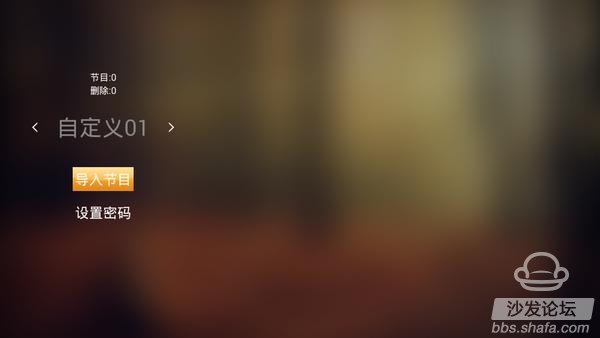

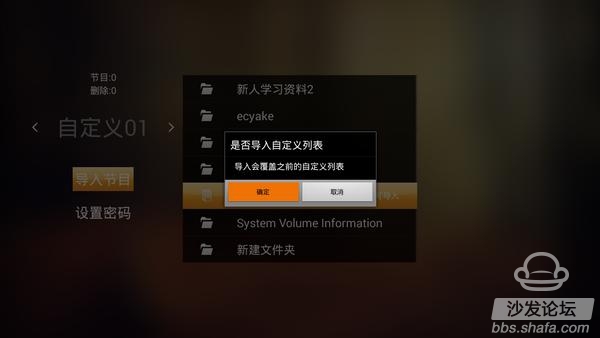
Press "Confirm" after the custom channel was successfully imported ~


The software also supports "WiFi" sources and it is not difficult to follow instructions.

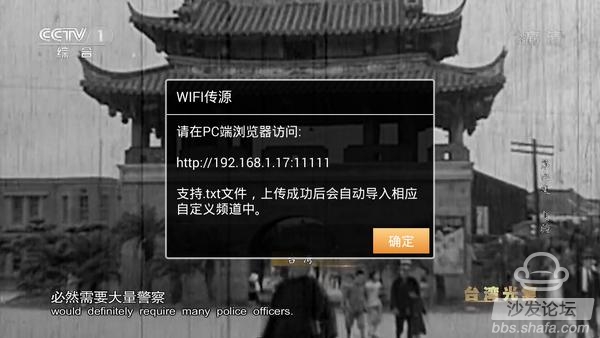
The live software provided by the sofa butler is too much, and Xiao Bian can't help but download a few more. The import method described earlier is universal.
This is the "TV Home" and "Dragon Dragon Live Streaming" software, which requires the naming of live broadcast source files.


What if the software does not recognize the live source? There are generally several reasons.
1, the custom file is not stored in the U disk root directory (U disk root directory is, in the "My Computer" U disk directly into the page). It's fine to store the custom files here. If they are stored in a folder, the software cannot identify them.
2. The file suffix is ​​.txt or .tv and needs to be changed to a software compatible format.
Solution: Open any folder on your computer and find "Tools" in the upper left corner.
Click "Tools" - "Folder Options" - "View", remove the "hide the hidden file extensions".
This will correctly display and modify the file suffix.

3, did not restart the software after inserting U disk.
Put the customized file on the U disk root directory file. After inserting the U disk, restart the software and enter the custom channel of the live list. Many friends do not restart the software, so you will see that there is no success. If you insert the U disk and then restart the software is invalid, you can try to restart the software and then insert the U disk, enter the live list to switch to a custom channel, press the ok button to load the U disk inside the custom program source.
4, the custom file format is incorrect.
If it is a custom source downloaded from the forum, basically the big gods will make a good custom source format, but if there is a problem with the custom source format, it needs to be edited into a format that the software can recognize: "channel name + space (number of spaces Unlimited) +url" or "channel name + comma + url" (note that all symbols must be in English). There can be no spaces between channel names.
Pictured:
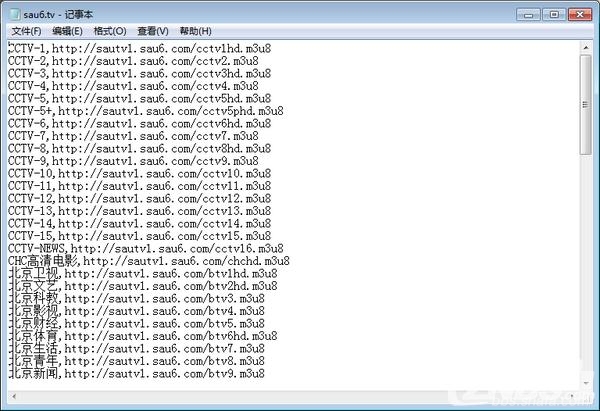
5. The custom program source starting with rtmp cannot be played. The decoding capability of some machines is not so good. The hard solution does not support it. You can switch to the soft solution to try it out.

Now you can watch all kinds of live broadcasts as you like! Go to the sofa butler and download the software!

