9. USB port does not work
This article refers to the address: http://

a Check if the USB port is set to “ENABLED†in the BIOS setup.
b Replug the USB device and check if the connection is normal.
c Check that the driver for the USB port driver and USB device is installed correctly.
d Replace the USB device or contact the USB device manufacturer for technical support. "ENABLED"
e Replace the motherboard.
   10. The sound card is not working properly.
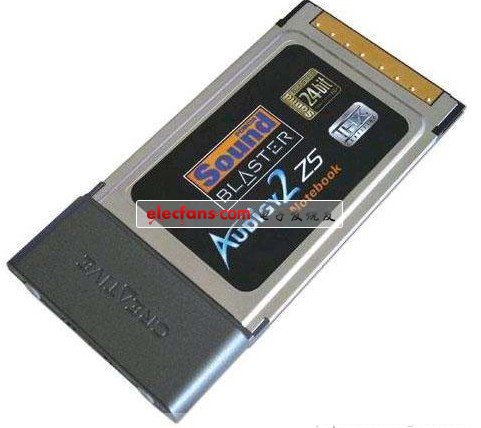
a Check if it is normal with the AUDIO test program.
b Check that the volume adjustment is correct.
c Check if the sound source (CD, tape, etc.) is normal.
d Check if the sound card driver is installed.
e Check that the speaker and microphone are connected properly.
f Replace the sound card board
g Replace the main board.
   11. Fan problem

a Use the FAN test program to check if the fan is normal.
b Is the FAN line plugged in?
c FAN is good
d CONNECTER of M/B part is welded well
e bad motherboard
   12. Keyboard problems

a Test with the keyboard test program
b Is the keyboard cable plugged in?
c Is there a needle or other defect in the CONNECTER of the M/B part?
d bad motherboard
   13. Notebook optical drive common fault analysis
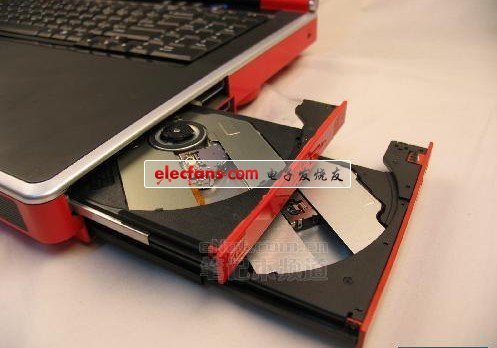
The most common fault of a notebook optical drive is a mechanical fault, followed by a circuit fault, and the fault caused by improper adjustment by the user in the circuit fault is much more than the fault of the component damage, so do not casually disassemble or maintain the optical drive device. Adjust various internal potentiometers in the notebook drive
There are three main types of common faults in notebook optical drives: operational failures, accidental failures, and inevitable failures.
a Operation failure, such as driver error or incorrect installation, can not find the notebook drive in Windows or DOS; the notebook optical drive cable or jumper error can not use the notebook drive; the CD cable is not connected to listen to the CD; the notebook drive is not placed correctly The optical disc drive does not read the disc on the tray; the disc is deformed or dirty, causing the picture to be unclear or paused or the mosaic phenomenon is serious; improperly disassembled causes various connections within the optical drive to be broken or loose and cause malfunction.
b Accidental faults The faults that occur in notebook optical drives, such as early failure or sudden damage of components such as integrated circuits, capacitors, resistors, and transistors, or sudden damage to some mechanical parts with frequent movements, are rare. However, repairs and replacements must be performed to remove the fault, so accidental faults are also referred to as "true" faults.
c Inevitability failure The inevitable failure of the notebook optical drive after a period of use, mainly: laser diode aging, long reading time can not even read the disc; optical lens dirty / poor performance in the laser head assembly, resulting in audio / video Distortion or crash; mechanical transmission mechanism causes failure due to wear, deformation, and looseness.
It should be noted that the maintenance rate of inevitable failure depends not only on the quality of the product, but also on the user's human operation and maintenance and frequency of use and environment.
Judgment of common faults in notebook optical drive
1, boot detection can not detect the optical drive first check whether the optical drive jumper jumps correctly or not; then check the optical drive IDE interface is not properly plugged, if not, you can re-insert it, plug it tight; finally, there may be data line damage
2, the entry and exit box failure manifests as the inability to enter or exit the box or the in and out of the box is not smooth, the possible reasons and the elimination method is that the motor box in the box compartment is in poor contact or the motor is burned out - can be reinserted or replaced; the transmission belt in the mechanical structure of the inlet and outlet boxes ( Rubber band) loose and slippery
3, the laser head fault phenomenon is manifested as picking up (some discs can read, some discs can not read) or poor reading ability. The optical drive is used for a long time or it is commonly used to watch a DVD, and the laser head objective lens becomes dirty or aged.
Tips: We are cautioned not to use some low-priced inferior bald cleaning discs on the market, because the bristles of these discs are too hard, but will scratch the objective lens, and may also cause static hazards and shorten the life of the optical drive.
4. The laser signal path fault refers to the connection line between the laser head and the circuit board, which is the channel for exchanging information between the laser head and other circuits. There are more faults here...
5, the spindle signal path failure Under normal circumstances, the spindle motor and its drive circuit are combined into one, called the spindle signal path, this circuit is also connected by a connection line with the laser signal path connection, but the number of shares is not The same. Because it and the laser head information path are communicated by the servo circuit. Therefore, there are many similarities in the fault phenomenon, but since the laser head information path is easy to be broken and damaged when entering and exiting the box, the laser head information path fault should be considered first when encountering the same fault phenomenon. Consider the spindle signal path failure again.
   14. Notebook hard drive failure
Like the desktop, the notebook's hard drive is one of the most faulty accessories, and there are many types of faults. Different brands of notebooks, the error code displayed on the hard disk failure is not the same. However, most of the hard disk failures are similar to the desktop hard disk failures. After analysis, it is determined that the cause of the failure is the hard disk, and can be processed according to the method of the desktop hard disk.
Cylindrical Battery Contacts Clips Springs
Antenk provides a wide variety of cylindrical Battery Contacts in various mounting styles
Antenk manufactures battery contacts, clips and springs for use with cases that have molded battery compartments, as well as for PCB mounting. These cost effective contacts allow a Battery Holder to be designed right into the body of the device while guaranteeing strong electrical connectivity with MPD's high quality battery contacts and springs. Antenk makes contacts and springs for use with all popular battery sizes, as well as some generic contacts for use with other types of cells.
Cylindrical Battery Contacts Clips Springs Features
Available in surface-mount, through-hole, and custom mounting options
RoHS 2 compliant
Used in conjunction with AAAA, AAA, AA, C, and D batteries
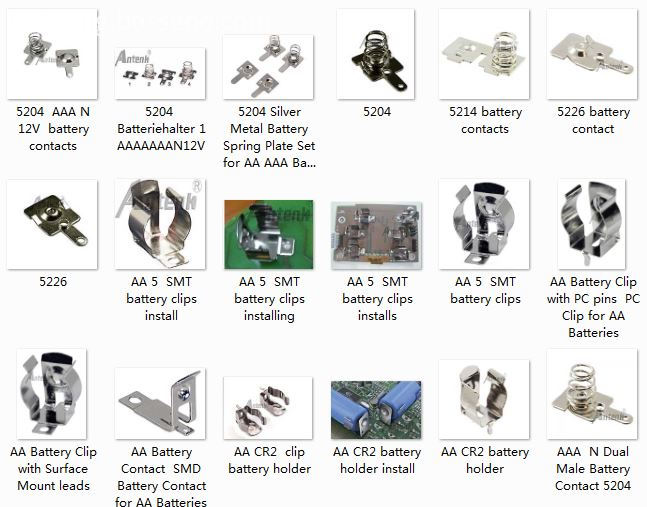
Cylindrical Battery-Contacts And Clips
Battery Holder,Cylindrical Battery Contacts ,Cylindrical Clips,Cylindrical Contacts, Battery Contacts,AAAA Contacts,AAA Contacts, AA Contacts, C Contacts
ShenZhen Antenk Electronics Co,Ltd , https://www.antenk.com