This document applies to users of PW3 wireless suit networking type: Tenda Tenda PH15 Wireless Kit Question Category: Internet Settings
The first step: connect the line
Step Two: Power Cat Network Settings

Directly connect the network cable coming from the home or LAN port of the cat to the WAN port of the router, find a short cable, connect the computer to one end and connect to the LAN port of the PW3 router.
The PW3 expander is plugged into another wall plug. Wiring method as shown below:
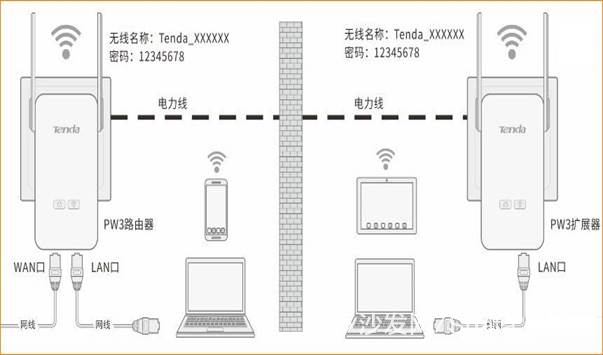
After the PW3 router is set up to access the Internet, it indicates that the connection with the external network has been set up, and then the connection between the PW3 expander and the PW3 router is set up to achieve full coverage of the power network in the home.

2 Normally, PW3 expanders and PW3 routers automatically form a power line network. The PLC indicator will turn steady green.
3 If the PLC indicator of the PW3 expander does not automatically turn solid green, you need to manually press the button to connect the network. We recommend that you put the PW3 router and PW3 expander in the same slot to facilitate networking.
First press the PLC indicator of the PW3 router and let go when it flashes. Then quickly press the PLC indicator of the PW3 expander and let go when it flashes. After about 10 seconds, the PW3 router can be successfully networked with the PW3 expander.
4 Wait until the PW3 router indicator and PW3 expander indicator are on, indicating that the manual networking is successful. Then place the PW3 expander on the wall you want to extend the signal.
Note: After the PW3 networking is completed, the wireless configuration of the PW3 router will be automatically delivered to the PW3 expander.
The first step: connect the line
Step Two: Power Cat Network Settings

Directly connect the network cable coming from the home or LAN port of the cat to the WAN port of the router, find a short cable, connect the computer to one end and connect to the LAN port of the PW3 router.
The PW3 expander is plugged into another wall plug. Wiring method as shown below:
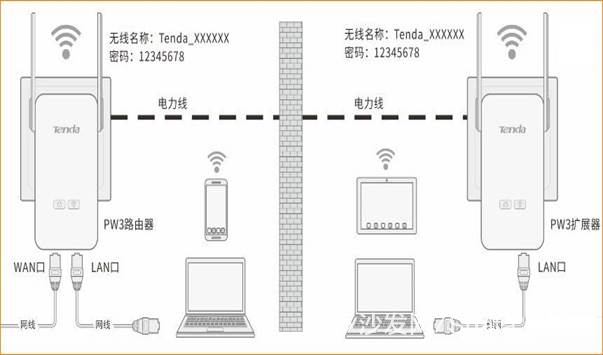
After the PW3 router is set up to access the Internet, it indicates that the connection with the external network has been set up, and then the connection between the PW3 expander and the PW3 router is set up to achieve full coverage of the power network in the home.

1 Plug the PW3 extender into the wall plug near the network you want to expand. The PLC indicator on the left when the PW3 expander is just plugged in 
Turns red, and the red light disappears when the system is completely turned on.

Turns red, and the red light disappears when the system is completely turned on.
2 Normally, PW3 expanders and PW3 routers automatically form a power line network. The PLC indicator will turn steady green.
3 If the PLC indicator of the PW3 expander does not automatically turn solid green, you need to manually press the button to connect the network. We recommend that you put the PW3 router and PW3 expander in the same slot to facilitate networking.
First press the PLC indicator of the PW3 router and let go when it flashes. Then quickly press the PLC indicator of the PW3 expander and let go when it flashes. After about 10 seconds, the PW3 router can be successfully networked with the PW3 expander.
4 Wait until the PW3 router indicator and PW3 expander indicator are on, indicating that the manual networking is successful. Then place the PW3 expander on the wall you want to extend the signal.
Note: After the PW3 networking is completed, the wireless configuration of the PW3 router will be automatically delivered to the PW3 expander.