There is a notebook called: "My company issued a notebook", take a look at the landlord home TL made T460S, take a look at the landlord company issued a low version X240

Take a look at the standard information: i5-4200CPU, 4G RAM (only one memory slot), 1T 5400rpm hard drive (this speed), RTL 2*2BGN wireless LAN (does not support 5G). Well, the landlord always has a kind of impulse to pick up the computer.
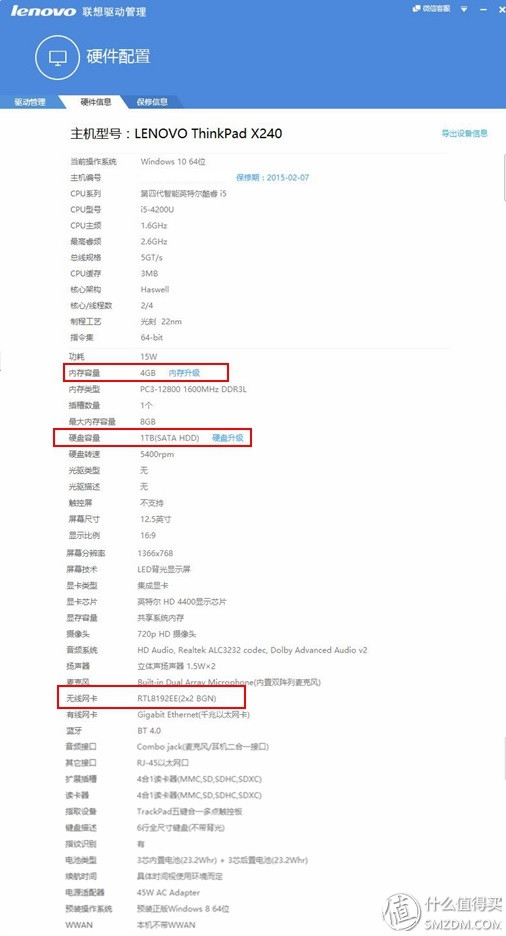
As a standard IT youth, renovating office computers is a must. The hardest impact on performance is hard disk and memory.
The X240 itself had a NGFF slot. At that time, the landlord waited six months before waiting for Plextor's ngff m.2 hard disk. Since there is only one slot in the memory, all 4G memory is replaced and the low-voltage 8G memory is replaced. After a good change, the daily boot and office are very smooth, and the original 1T mechanical hard disk is used as a warehouse disk, and it is very easy to play a strange movie. until. . .
In the previous article
After that, the landlord's X240 comes with realtek 2*2bgn as a thorn in the landlord's mind. The main problems are: 5G is not supported, 802.1AC is not supported, and it seems that there is a conflict with the landlord's H3C wireless AP. Disconnect automatically and need to be manually reconnected.
So on the big Taobao started to support 802.11AC alternative network card. It should be noted that the ngff interface is very pit and there are 2 types of key bits in the 2242 specification:
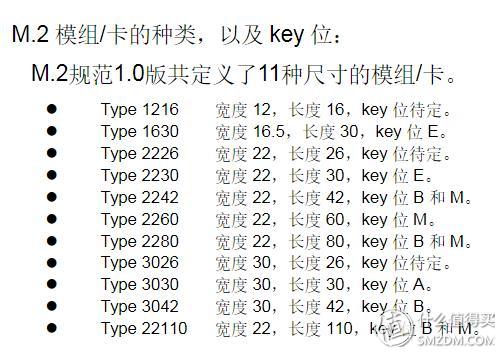
Therefore, you need to pay attention when buying.
——————————————————————————————————————————————————————————————————————————————————————————————————
First show the tool to commit crimes, the brush is used to clear the heat sink by the way.

After X240, thinkpad comes with a built-in battery. Don't forget to turn off the internal battery in the BIOS before disassembling.
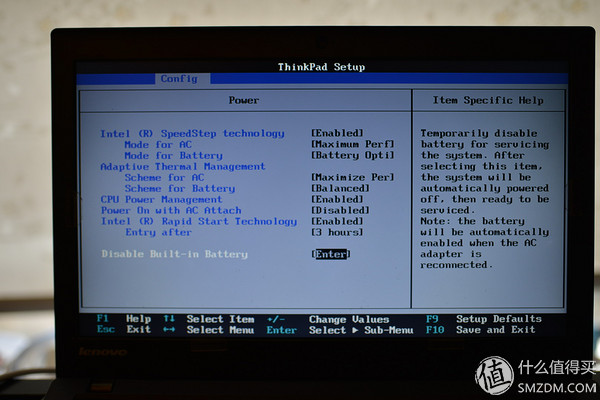
Loosen the 8 screws on the back of the X240 and it will be straight up.

The structure of X240 is very simple, the upper left is the ngff22×42 size solid state hard disk, next to the wireless network card. The bottom is sata hard disk and built-in battery.
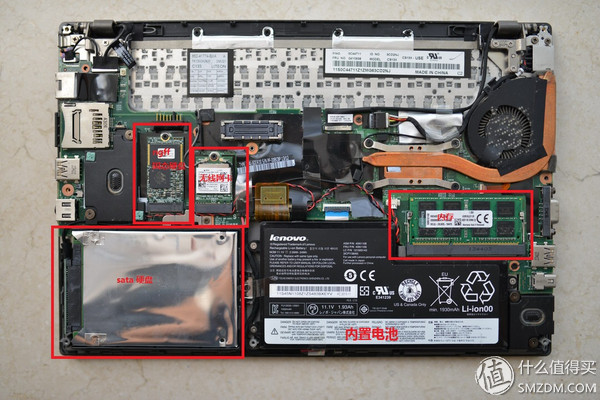
Replaced low-voltage 8G memory.

The original RTL 2x2 bgn wireless network card

The left side is the 7260 802.11AC wireless network card on the left and the old one is on the right. The volume and interface are exactly matched.

There is nothing on the back. 
However, it was not very comfortable. The antenna was originally one on each side of the screw. Now it is all on the right side. The gray line is not very docile.
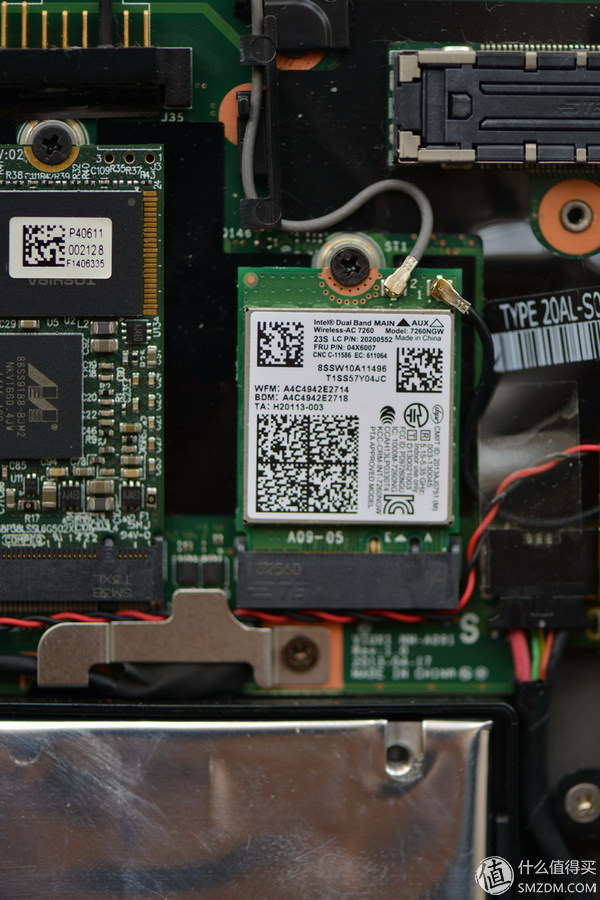
——————————————————————————————————————————————————————————————————————————————
With the ASUS AC88U AC3100 and the landlord's home to test: We all know that 5G signal penetration is far less than 2.4G, so only 5G signal to test. And the landlord searched around, basically all 2.4G, with few 5G signals and less interference.
 Test point 1, signal strength 70%, connection speed 866Mbps
Test point 1, signal strength 70%, connection speed 866Mbps
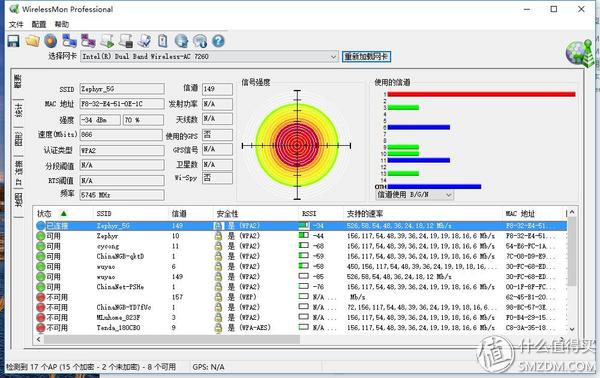
Test point 2, signal strength 33%, connection speed 535Mbps
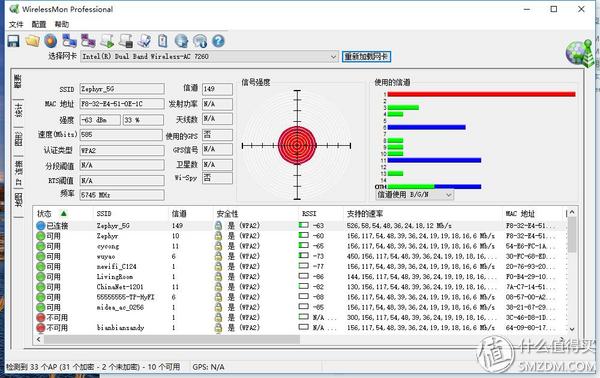
Signal point 3, signal strength 18%, connection speed 195Mbps

Signal point 4, signal strength 51%, connection speed 730Mbps.

Even at the worst signal test point 3, there was no problem with the Internet.
—————————————— The last words ————————————————————
At this point, X240 has been added hard disk, changed memory, changed the network card, and all active interfaces have been tossed once by the landlord. Currently, booting, opening office programs, and downloading are all very smooth. The rest can only wait for two years before the new office machine is replaced.