What is the use of a label printer? The biggest use for me is: a variety of power adapters, remote controls, and a label for it, will never be mistaken, and will not be inadvertently discarded. First result graph:

This has a useful function is to be able to play the cable label, the line can be finally split on the line:

Before buying a casio's MEP-B10, it worked well, but there was a drawback: it took a long time to change color, and at the same time, the stickiness was not very strong from the beginning. Imagine that you labeled a power supply. When you hope that you can't remember, look at what electrical appliances it is used in. After all, the result is that the label is gone. Isn't it totally lost? The meaning of existence?
So it was painful and decisively deterred a brother's portable label printer. The little machine really did not disappoint me. The printed label was much better than Casio's: it was covered with film, and it was very sticky. It could also be torn off without leaving any traces. This was Casio's victory.
Originally there was a discount for Haitao, but in order to be able to use it as soon as possible, one was purchased directly on Taobao, which was about RMB 50, which is also considered worth.
The speed of purchase on Taobao is fast, and Guangzhou arrived on the third day of delivery.
Packing box:
positive:
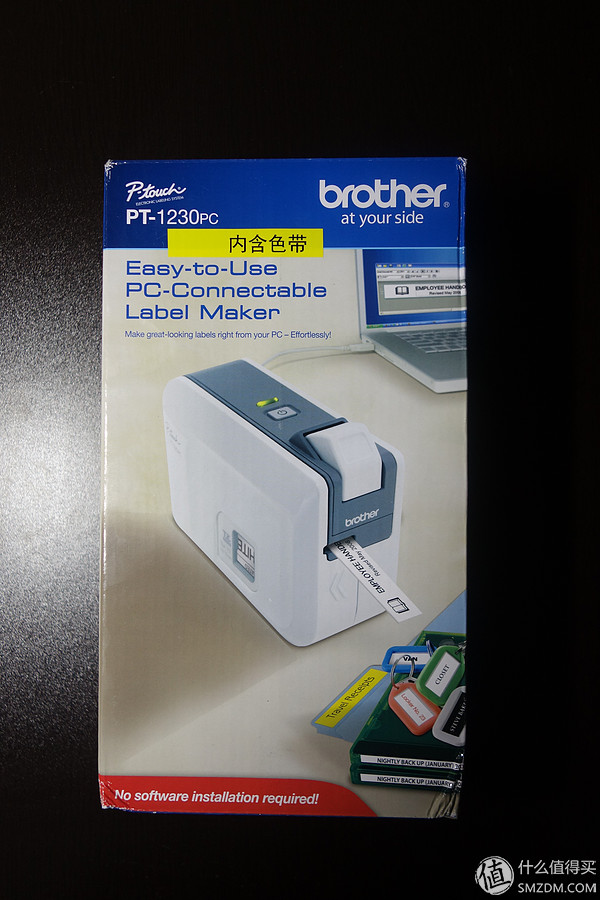
back:

Features: fast, simple, safe

Supported ribbon lists: Supports 6mm, 9mm, and 12mm, respectively, and a super-narrow ribbon: 3.5mm.
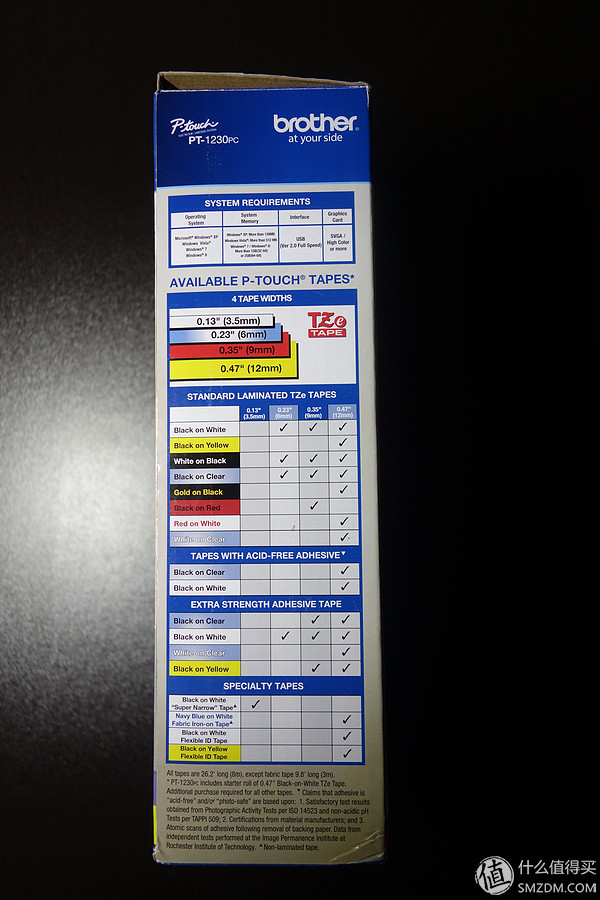
machine:

Buy black yellow ribbon:
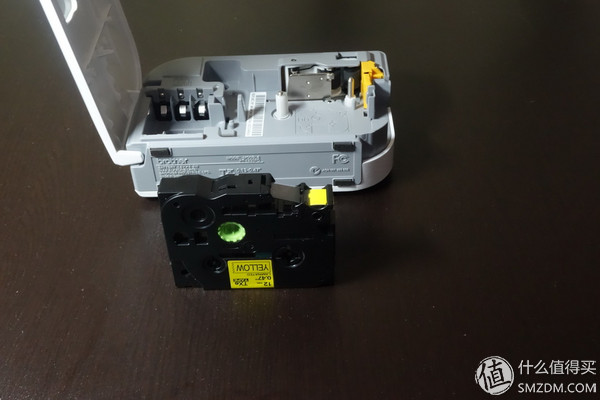

You can see the attached film. The part on the left is the film, and the yellow on the right is the tape. The labels are produced by printing and then laminating the film, so that the labels have strong anti-fading and anti-pollution functions, which are completely comparable to professional labels. As follows, shiny, like coated paper.

With it, it can be applied in many places. As shown in the previous figure, each remote control, charger, and battery can be marked. If you say, my home doesn't have many remote controls, chargers. It doesn't have to be, like television, air conditioning, and these are not mistaken. Then heaters, TV boxes, capture sticks, stereos, and even video cameras all have remote controls. The size is not the same, the long one is almost the same, but for a long time, you may not know who it is. It is better to label it at a glance. As for the charger, each model will have a charger and a battery. This is all the more true for mobile phones. Each mobile phone will have a battery. When I first bought it, I couldn't be mistaken. But after a year, I became aware of it and I didn't know it. Inattentive, he threw it when the cleaning was done. Moreover, all kinds of electric appliances have their own size and voltage adaptors. As time goes on, I can't remember which one is right. When it's used, I'll turn it over and over and check the voltage while flipping it. Therefore, in order to avoid these pains, it is necessary to add a label! ~
Extending the application is to put content identifiers in your drawers and storage boxes so that you don't put things in there once and then forget about them forever.
It is very simple to use. Once connected to the power supply, it can be directly connected to the computer with the included cable. This machine has no mobile application, which is worse than Casio's. Casio can make Bluetooth connections with mobile phones and is very convenient to use when away from the computer.
After connecting the power supply, the mode dial on the machine is placed in the EL file, the data cable is connected to the computer, and the switch is turned on. A USB storage device will immediately appear. This comes with a simplified version of the printing tool P-Touch Editor Lite. Just click to use.
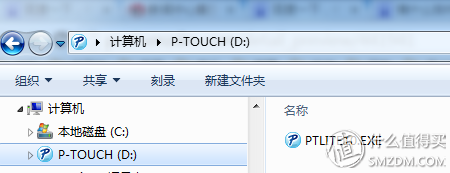
The figure shows the functional interface of P-Touch Editor Lite. It is relatively simple:
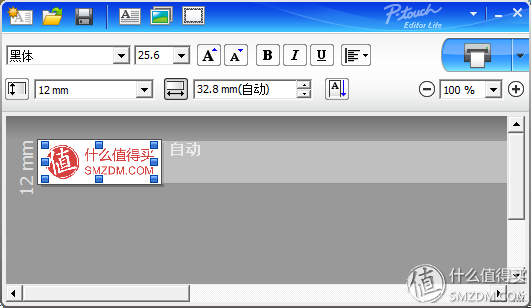
Print this design to get the label:
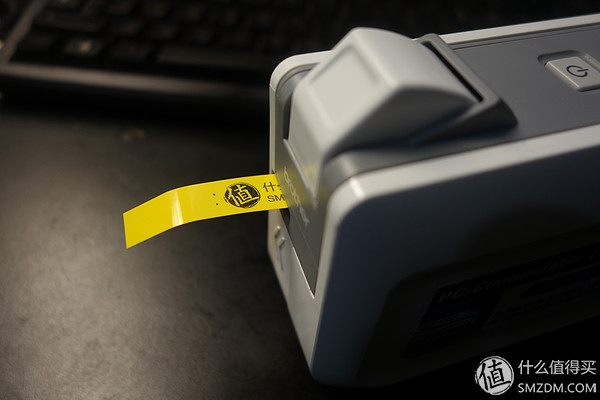
One small problem is that each time you print, there will be more in front of you. There is no way to cancel this phenomenon. As shown in the figure, there is more than one large front, which is completely unnecessary.
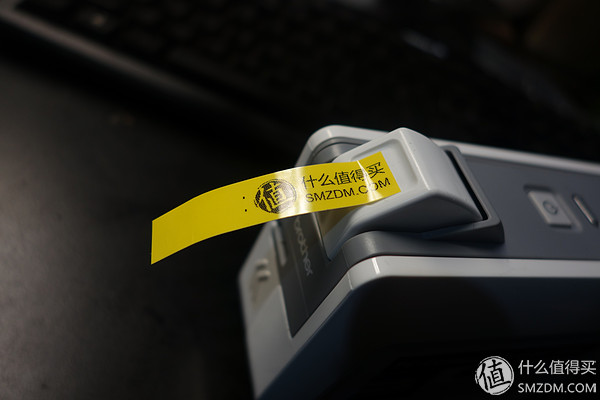
This reflects the slickness of the small Japan: Make sure you waste more ribbons. This is very environmentally unfriendly, but it will help them sell more ribbons. When printing small labels, if you play one at a time, you can say that the number of consumed ribbons is exactly two times what you actually need.
However, since each ribbon has a length of 8 meters, even so, it can be printed in many ways.
If you print in batches, you can avoid this situation: use the database connection printing function on the tall, after only playing a redundant section, followed by a continuous printing label, thus saving the need to play a label each time The extra portion consumed.
This feature requires the full version of P-Touch Editor support and can be downloaded from Brother's official website. When finished, you can use batch printing and get ready-made templates to print personalized labels.
Here's a demonstration of how to use this feature: Use the Connect Database feature for batch printing.
Create an Excel spreadsheet and fill in the labels you want to print. For example, the following:
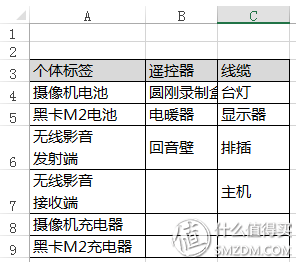
Then open the full version of P-Touch, create a new tag, and check the connection to the database.
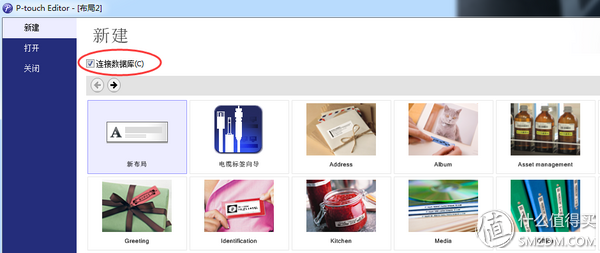
After clicking Next, you will be prompted to select a file and select the previously completed Excel spreadsheet. You can also connect directly to the sql remote database, then fill in the user name and password.
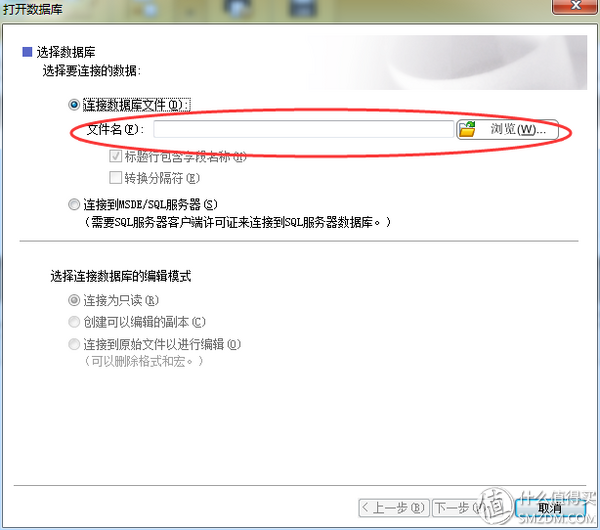
Then enter the editing interface and you will see this:
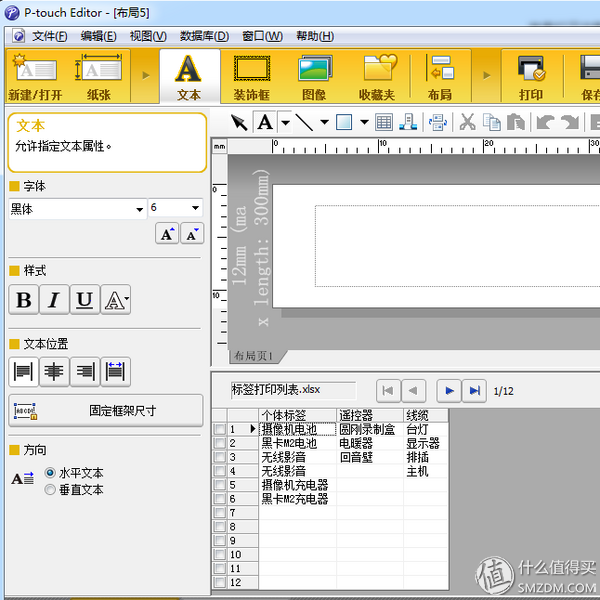
Here you can select specific fields. (Who would like to say that people who haven't learned the database are actually very hard to figure this out? MD to save a bit of ribbon needs such a high threshold? Also understand the database!? Fortunately, the landlord is to understand the mud with me to do on the line .)
Right click on the menu below:
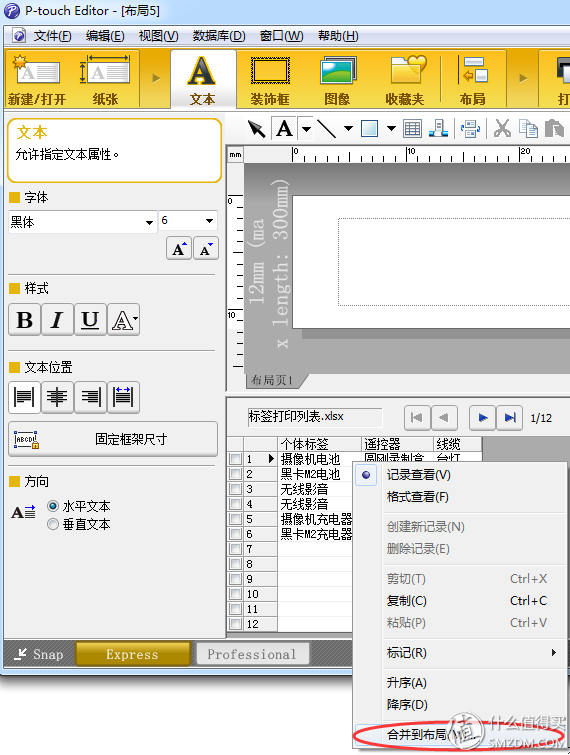
Select Merge to Layout. In the next menu, select the field you want, for example, select individual tags here:
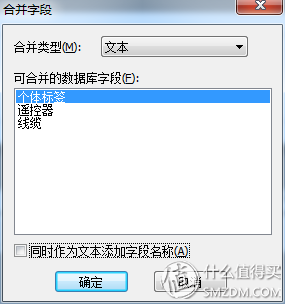
Click OK to apply it to the global, and you can see the effect of the label.
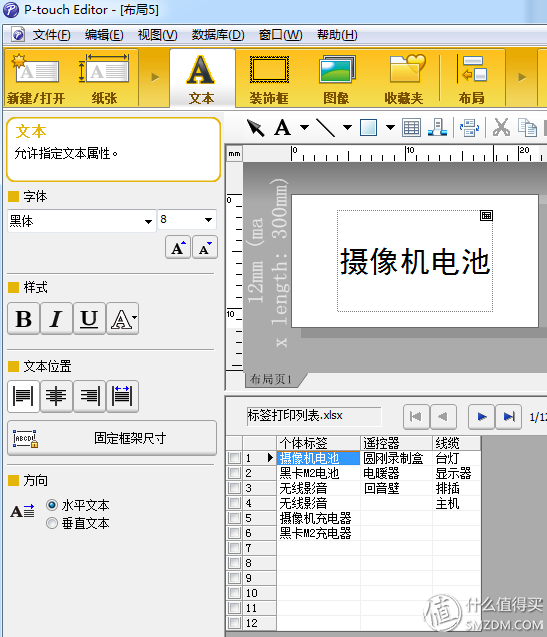
It should be noted that although you can examine the effect of each tag individually, it cannot be edited, so if you want to add a line break, you must add it first in Excel.
Then click Print to enter the print interface. Note that the default is to print only the current record, which is only one tag at a time. We choose to print all, or print the selected record, and you can print labels in batches.

This method is very useful when printing large quantities of labels, so that this small thing already has the potential for industrial applications.
In fact there are many templates in the attached template that are only available in shops and factories, such as bar codes and QR codes.
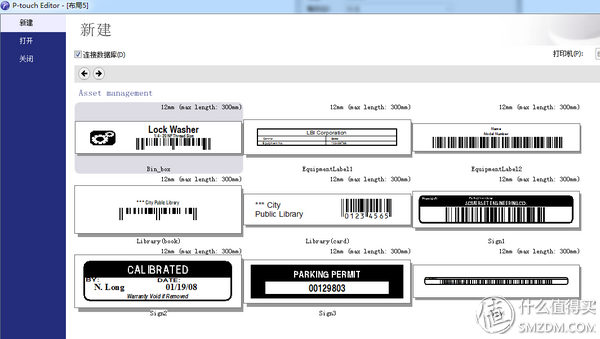
Store price tag class:
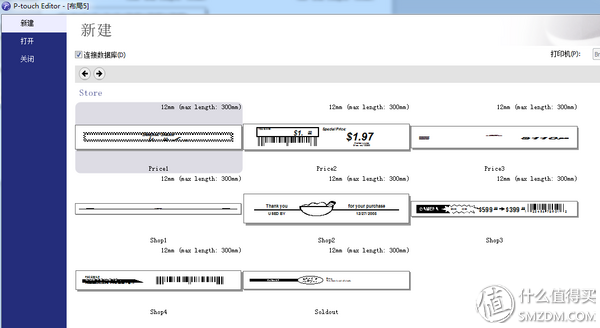
Well-designed common kitchen labels, shelf life, etc.:
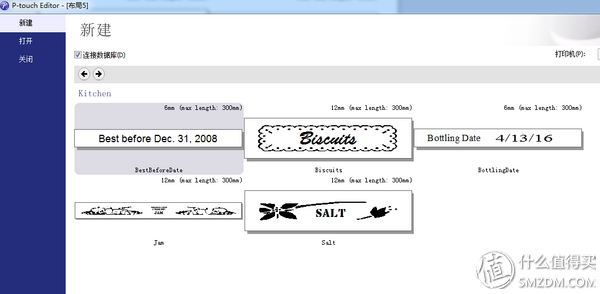
Common greetings tags:
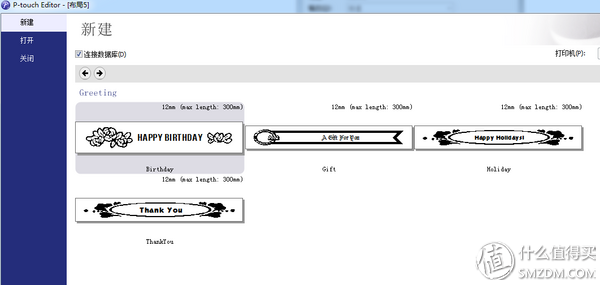
Still very convenient.
Home can also make cable labels.
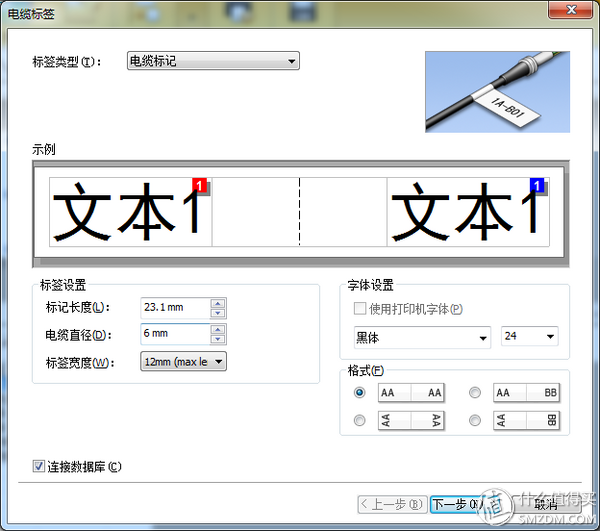
This is a lot more convenient for use in large rows: knowing what each plug does. At the same time, friendship reminds everyone that the first cable label to be produced should be this: Brother label printers.
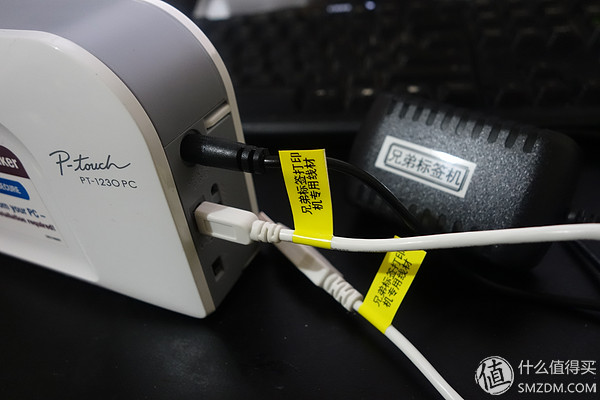
Because in my test, this randomly attached USB cable is not common to other lines: at least not common with the same interface USB cable of sony camera . So print a label to show the warning to prevent loss and confusion.
Summary: It's a very useful little thing, give you a box of debris, a power adapter, and a label for each jewel box. Your world will be much cleaner, and your utilization will be much higher. .
Lszh Wire,Lszh Grounding Wire,Lsoh Grounding Wire,Lshf Grounding Wire
Baosheng Science&Technology Innovation Co.,Ltd , https://www.bscables.com