Two-machine interconnection means that two computers are directly connected to each other. The two-machine interconnection has network card interconnection, serial port interconnection, parallel port interconnection, Modem interconnection, infrared interconnection, USB interconnection and the like. The following describes the remote dual-machine interconnection using Modem.
Definition of ModemFirst let's take a look at what Modem is.

Modem (English name Modem), commonly known as "cat", is a kind of computer hardware.
It translates a computer's digital signals into pulsed signals that can be transmitted along a regular telephone line, which in turn can be received by another modem on the other end of the line and translated into a computer-readable language.
The information in the computer is composed of "0" and "1", and only the analog electric signal is transmitted on the telephone line. Therefore, when two computers want to transmit data through a telephone line, a device is required to be responsible for digital-to-analog conversion.
When the computer transmits data, the digital signal is first converted into a corresponding analog signal by the Modem. This process is called "modulation". Before the modulated signal is transmitted to another computer through the telephone carrier, it is also responsible for restoring the analog signal to a digital signal recognizable by the computer via the modem of the receiver. This process is called "demodulation". It is through such a "modulation" and "demodulation" digital-to-analog conversion process that remote communication between two computers is achieved.
It is mainly used for data communication in telephone networks and plays an important role in network interconnection and remote access.
Current modems are well established in terms of adaptation, data compression, and network coding modulation techniques. The data transmission per channel can be as high as 56 kbps, which is close to the theoretical maximum rate of the telephone line.
Remote Modem Interconnection Steps Using Modem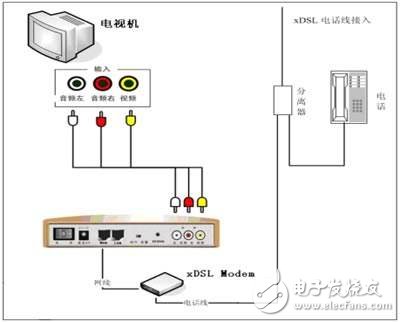
1. Install the dial-up network server on the NT server.
Select "Network" → "Network Settings" → [Add Software] → "Network Software" → "Remote Access Service" in the Control Panel → enter the path.
The Remote Access Installer asks if the modem is automatically detected. To manually select the modem, select the [Cancel] button; if you want to automatically detect the modem, select the [OK] button.
In the Port Usage box, when you select a port usage mode, "Only dial out" means that the computer can only act as a RAS customer. "Receive only" means that the computer can only be considered a RAS server. "Dial out and receive" means that the computer can act as a client or server.
To configure information about the type of device connected to the port, select Device and then select the [Setup] button. Usually use the default settings. In the "Remote Access Installer" dialog box, select the [Network] button to set the configuration of the RAS network. When configuring the RAS server, the access scope of the network can be set to the entire network, or only to the RAS server.
After completing the port and network configuration settings, select the [Continue] button. After the "RAS Server Configuration" dialog box appears, you can see the installed protocols from the box. Click the [OK] button in the verification dialog box, and then click the [OK] button in the "Network Settings" dialog box. The computer will prompt you to verify the network protocol or other settings. Restart your computer for Remote Access to take effect.
2. Install a dial-up network client on a Windows workstation
Select Add/Remove Programs→ Install Windows→ Communications→Details→ Dial-up Network→OK. After installation, the Dial-Up Networking folder will be added to My Computer.
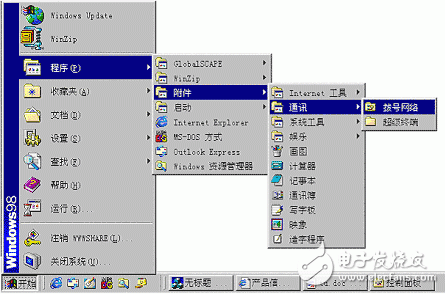
3, the connection
Select "My Computer" → "Dial-up Network" → "New Connection". In the "New Connection Wizard" prompt for information about defining the connection, including the name of the computer to be dialed in, the model number of the modem, the area code, the phone number, and the country code. Finally press [Finish] and a new icon will be added to the Dial-Up Networking window. Double-click on the icon and you will be able to connect to a remote dial-up network server.
to sum upThe use of Modem to achieve two-machine interconnection, this method can often be seen in government agencies and enterprises, it can achieve file-to-point transmission, send and receive e-mail, share the other computer resources and other forms of communication, as long as the phone can reach The place, this way can be carried out smoothly, but the speed can not be compared with the LAN.
The optical rod lens is mainly used to change the design requirements of the imaging size. For example, convert a point spot into a line spot, or change the height of the image without changing the width of the image. It can be used in linear detector lighting, barcode scanning, holographic lighting, optical information processing, computers, and laser emission. Optical cylindrical mirrors are also widely used in high-power laser systems and synchrotron radiation beam lines. At the same time, the requirements for rod mirror parts are getting higher and higher, especially in the cavity plates of high-power laser resonators and long-distance line interferometers. And other high-precision testing instruments and devices. The refractive index of the cross section is a parabolic facet, which has a self-focusing effect on the beam and can be used on an optical lens for fiber collimation.
Round Lens,Optical Rod Lens,Cylindrical Lens,Rod Cylindrical Lens
Bohr Optics Co.,Ltd , https://www.bohr-optics.com