This machine was purchased in November last year. Because there was no television in the bedroom, and occasionally the laptop that came to watch the program was unfortunately sacrificed, there was a need to purchase new audio-visual equipment.
There are many articles related to audio and video in the original sun list. Various collocations show the author's different ideas and pursuits. Every time I see someone drying out the large screen output from the projector, I feel very shocked. The budget and demand finally decided to try a projector.
Acer's H5380BD is a high-end product in the low-cost projection. Since its launch in 2014, it has undergone some minor changes in its appearance. Its long-term price is less than 3,000 yuan. Level projection.
My purchase of this platform from Jingdong, the price of about 2600, the event comes with a 100-inch electric curtain and Baidu shadow stick.
The detailed parameters of H5380BD are as follows:
 (Image from the network)
(Image from the network)
Jingdong's speed, as always, was ordered the next day, and it was delivered the next day.

The side of the box is marked with product information.
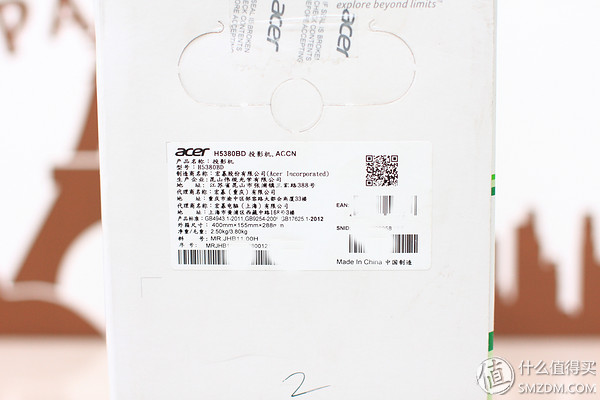
The seals on both sides are intact.

The projector inside the box is wrapped in a bubble bag to ensure the safety during transportation.

In addition to the mainframe, the box also contains the power cord, VGA cable, remote control, battery, backpack, user manual, and a quick start guide.

The portable backpack comes with a good workmanship, but in terms of H5380BD's product positioning, home users will have very few backpacks. This part of the cost can be fully invested into other accessories.

For example, changing this VGA cable to HDMI will be more advancing with the times.

Friends of the company discussed the color of the power cord, and the light-colored home wall will be more harmonious if it is replaced with white wire.

The remote control is very compact, the curvature of the back allows it to be like a boat when lying flat, and it can be picked up when necessary.


After the initial setting, in addition to the power button, the opportunity to use the remote control will not be too much, the commonly used function buttons are color-coded.

The shape of the projector is a traditional lens group centering design with an external size of 314 x 223 x 93 mm and a weight of 2.5 kg.

The 1.1x zoom lens can project 27 inches at the most recent 1m and 300 inches at the farthest 10.3m. If you need to project a 100-inch screen, a minimum of 3.43m is required.

On the lens is the zoom and focus ring.

The new version of the H5380 adds lens caps that were not available in older versions, but the focus ring affects the projection effect when it is disassembled, so this part of the improvement is of no use to me.

Three rubber feet allow the projector to adapt to more applications.

The old version of the H5380BD had only one power entity button. The new version added common buttons such as menus and modes, which greatly improved convenience when placed on the desktop.

DLP technology supports 3D, but the 720P resolution is a bit out of date.

There are cooling holes on both sides of the fuselage, and the dust filter is set on the left side of the air inlet to improve the service life of the whole machine.
At the same time, the input and output ports are all concentrated on the left side. For a friend who uses a pylon mount, the interface may be affected by the side, which may affect the aesthetics of the cable. However, this design allows the projector to be used close to the wall. For a small room with a limited width, it can be a few centimeters back and the screen shot can be a few inches larger.

It's hard to just give an HDMI interface. Computers, network boxes, game consoles, and I want to connect at the same time.

From the resolution of 720P, we can see that our requirements for audio and video entertainment are very low, and exaggeration points that as long as they can be developed and can be heard on the line, we did not plan to lift the equipment at first, and even the speakers were not taken into account. Put the projector and network box on the bedside.

From this point of view, the advantages of the side interface of the H5380BD are reflected. The machine is close to the wall to save space and the picture can be as large as possible.

But it turns out that I still too young too simple, leaning on the bed and not watching for a few days, we are afraid of the noise and heat waves in the ear, and the projector is not fixed to the wall, it is easy to move, each time Before you have to adjust the focus, you want to save time by not punching holes on the wall. Now it's more troublesome.
So we finally bought a shelf and brought the projector from the bedroom to the living room.
There was nothing to be said about the 55 pieces of music support brackets, but at that time I was probably using the wrong ribs. The projector and the screen were all installed so that the projector's hole was turned one side away from the side of the fuselage. Active, but the weight of the projector really is not light, relying on a few small screws on the shelf simply can not hold a substantial adjustment, we really do not want to toss, plus H5380BD does not support the side cast, so the final left on the curtain Slightly trapezoidal effect with narrow right width, it's nothing to watch for a long time, but it is recommended that the value of the lifting needs be accurate as far as possible to install the position measurement, and then select the shelf with as few activities as possible, do not make mistakes like me .
Incidentally, the speaker is a second-hand Rambler R1000TC that spends 120 free fish.

Calculated by Acer's website software, this projector can have a surplus of 100-inch screens in my living room.
3000 lumens of light bulb brightness performance in the living room is not bad, first come to a group of actual projection effects for reference (ECO mode, 50% brightness).
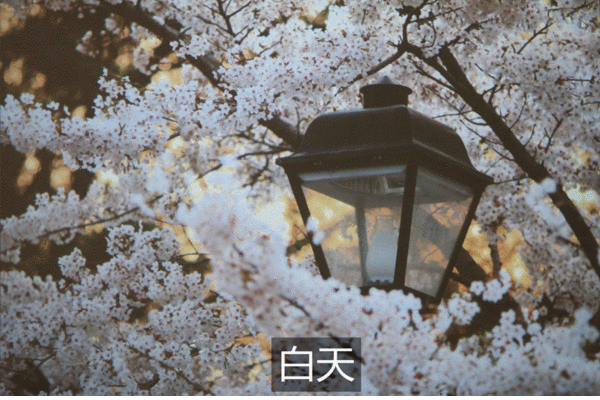
The boot adjustment settings, here must Tucao, when entering a menu with the left and right buttons to control, and exit the menu but press the middle of the confirmation button, even if it has been used for more than six months, I still could not get used to such anti-human key logic.
The menu is divided into seven sections, which are color, image, settings, projection settings, audio, 3D, and language.

The H5380BD offers seven display modes: bright, standard, movie, dim theater, games, sports, and custom.

If you want to put the picture on a colored wall, there is no problem. There are five preset colors in the wall color options, eliminating the need for manual adjustment.
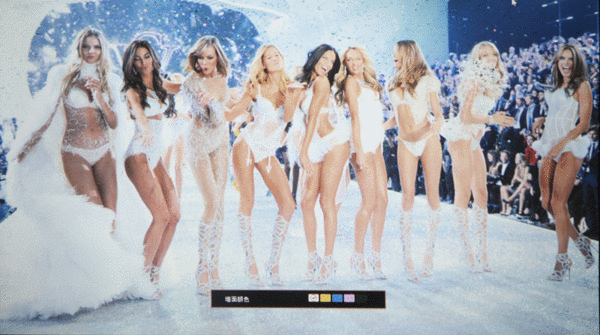
The image menu can change the screen orientation when the projector is in front, rear, ceiling, or flat. Because it is an entry-level machine, the H5380BD only provides portrait keystone correction and no horizontal side-shooting options.

As mentioned above, the lighting in my living room is normal. The difference between the ECO mode and the normal mode during the day is not great, and the fan noise in the ECO mode is much smaller than the normal mode. Therefore, I choose to use the former in everyday life.

There are two options for "restore immediately" and "turn off immediately" in power recovery, but the difference between the two is explained in the manual very vaguely. My own experience is that under the "immediate recovery" mode, the machine will allow The cooling fan continues to operate for a while after the lamp has gone out, and the lamp and fan in the “immediately off†mode are turned off.
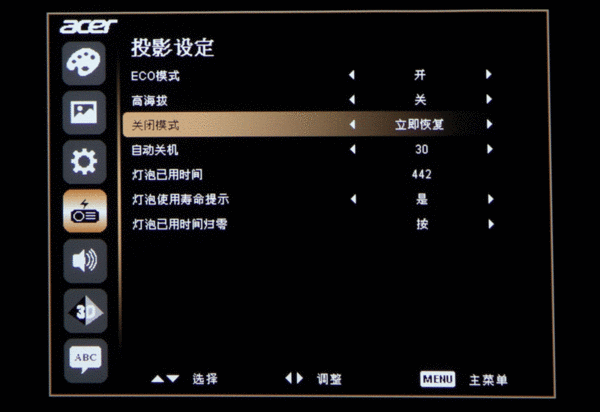
The resolution of 720P is indeed the largest slot of the whole machine, and the graininess, especially the graininess of the text, is very serious. The "rainbow eye" will be easier to detect when it is first used, especially when it is a black and white screen or when it shifts its gaze.
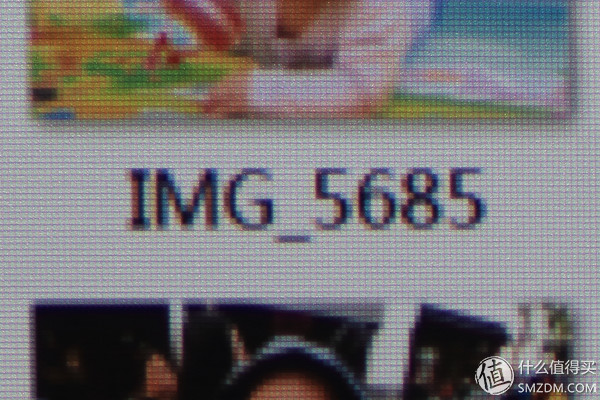
I don't use much of the 3D features, but I still prepared two glasses. Before I buy it, I have to make sure that my projector is a 3LCD or a DLP.

The battery of the glasses is built-in and charged through the Micro USB interface.

The middle of the left and right lenses is the sensor head.

There is only one button on the glasses, long press the control switch, short press to switch the refresh order of the left and right eyes.

The actual 3D effect I cannot express in words, in short, is shocking, but in the ECO mode, 3D glasses will further weaken the screen brightness, turn off the ECO mode to increase the brightness, the projector's noise will affect the perception. Of course, the above problems are not a problem in the higher-order projection and audio equipment, but such performance can already meet my daily use needs, or the phrase: enough to use.

Acer publicity H5380BD light bulb can use 10000 hours (how), in my six months and 400 hours + use time point of view, even half the life, the original light bulbs can support for six years, to change the outdated 4K projection Continue to serve.
More screen shots:

Thank you for seeing last, see you again next time.
With the widespread application and rapid development of optical transmission equipment, the use of optical patch cords (ODF) and pigtails in the communication room has also increased dramatically. However, many units do not pay much attention to this aspect of management. The gathering of hundreds of pigtails from all directions to a certain location is a big test for the cleanliness and beauty of the computer room and the safety of business transmission. It can often be seen that after many pigtail jumper operations, the originally neat pigtails and optical jumper racks often become messy, difficult to sort out, and difficult to remove when they are not used. Not only has it seriously affected the appearance of the computer room, but also brought inconvenience to future operations, and also brought a greater threat to the security of the ongoing business.
The ODF rack should be distributed:
It is often seen in the equipment room that certain sections of the trunking are covered with pigtails, overlapping each other, while the pigtails in other trunks are very few. The occurrence of this situation is not conducive to the safety of the transmission business, but also It is detrimental to the beautiful environment of the computer room and causes a waste of resources. The main reason for this phenomenon is that the layout of the ODF rack in the computer room is not reasonable enough, and a large number of equipment that needs to use optical fibers are concentrated in a certain direction of the ODF rack. In order to avoid such phenomena, consideration should be given to the design and construction of the computer room. The ODF frame can be set in the center of the computer room to facilitate the pigtail to reach any position in the computer room, and the distribution of optical transmission equipment in the computer room should be considered.
Set the ODF jumper:
For the failure to make a reasonable layout during construction and design, or for some reason, there is indeed a large number of equipment that has a huge demand for optical fiber resources in a certain direction of the ODF rack, and the sub-ODF rack should be installed appropriately according to the situation. Replace a large number of optical jumpers in the trunking with optical cables. The sub-ODF rack is installed at the near device end. When performing fiber jumper operations between the equipment in the cabinet and the ODF rack, first jump to the corresponding sub-ODF rack and then jump from the sub-ODF rack to the equipment in the cabinet. But it should be noted that this kind of design will have a certain degree of optical attenuation, and the loss of experience value increase is below 1dB.
Optical fiber routing channel:
Due to the limited space resources of many computer rooms, generally only one cabling channel is set in the computer room, and the pigtails are routed together with the electrical signal cables. Because the pigtail is afraid of pressure and lacks a protective layer, if it is not protected by a sleeve, the pigtail is easily damaged and safe transmission is threatened. If the pigtail is protected by a pipe, the pigtail will not be threaded a few times, and the cable duct will be full. The arrival of the trunking is a waste of resources and is not conducive to the beauty of the computer room. If you can use special fiber optic cable routing channels. It can save the pigtail through the pipe protection, which saves resources and is conducive to the beautiful environment of the computer room.
Selection of ODF frame:
(1) There must be sufficient space for storing redundant pigtails.
(2) The flange interface of the ODF frame should be convenient for maintenance. If there is a problem with a flange interface, pull out a certain row where it is located, replace it and use it. (The commonly used ODF frame has 12 flanges as a unit, repairing one core will affect the other 11 cores).
Lc Color-Coded Pigtail,Fc Color-Coded Pigtail,Sc Color-Coded Pigtail,St Color-Coded Pigtail,St Pigtail,Ribbon Fanout Pigtail
Shenzhen GL-COM Technology CO.,LTD. , https://www.szglcom.com