I am not a very good memory person. In life, we have too many things, and some are not very commonly used. So we put it in a box, or some software's registration serial number, printed on the box, and one day. The box was thrown away and a useless disc was left empty. All in all, we have to make a variety of marks in our lives. There are many ways to mark them, but if we want to make the marks beautiful and unobtrusive, label printers are indispensable!
However, label printers are not often used unless you are a heavily labelled patient and the label printer's labels are generally stored for a long time. Therefore, I decided to use them well when I purchased, and I set my goals on them. The DYMO LabelManager 160 label printer was used to compare the layout of the two keyboards and the cost of consumables on the lowest-end handsets of the Brothers and DYMO brands.
package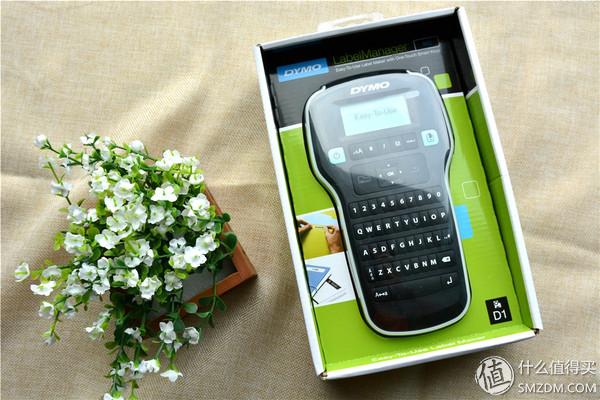
The use of transparent windows on the box gives the entire printer a glimpse.

The back of the box is a simple instruction for use.
Out of the box
After opening the box, the contents of the package, the host, and a ribbon (3m) are included. A copy of the instructions for use is a basic standard. The mobility of the handheld is therefore not equipped with a standard transformer.
Host design and details
The overall appearance, full keyboard design, keyboard layout using a standard computer keyboard layout, use to get started faster.

As a cheap handset, there is no automatic cutting function, so manual cutting switch is an inevitable configuration.

As mentioned earlier, the layout of the keyboard is the same as the computer keyboard we usually use. At the same time, the material of the buttons is similar to the rubber skin. Each row is a coherent whole with certain anti-splatter capabilities.

The top is an external power port and printout. 
The battery compartment uses six AAA batteries and is arranged in two series.

Ribbon magazine. Battery bays and ribbon bins are the main reasons why this label printer appears thick.

Standard ribbon, only 3m, recommended to find a compatible alternative after use, the original is indeed too expensive.

Load the ribbon. Prepare for actual combat.
Print measurement
In language, there are many language choices, but there is no Chinese. Therefore, we have to make English the first choice.

A tilt button next to the power button is not 0k AA A key is to adjust the font size, a total of three font sizes can be adjusted, followed by the B key is bold font, I key is a font tilt, I key behind the border selection, and then the font orientation Change, and finally the print key.

First print

The effect of the first print was poor and the font was squashed, but then it was normal.
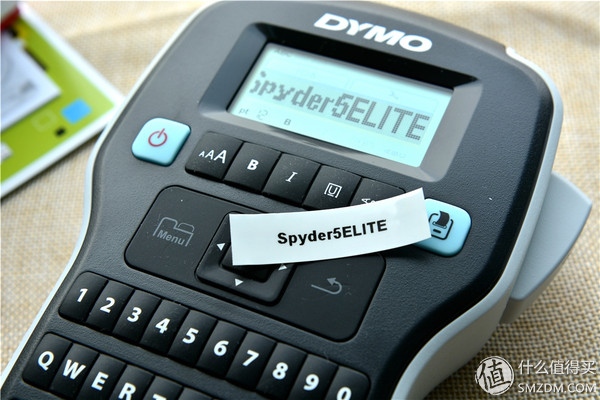
Medium font

Large font plus border. You can see that there are broken lines in the large font border. Therefore, it is generally appropriate to print the suggested medium font.

Take a closer look, some black lines are not real.
to sum upadvantage:
Power-saving, hand-held, easy to print, ribbon coated, clear font medium.
Disadvantages:
Larger size, ribbon only supports ribbon below 12mm, can not print wider labels, does not support Chinese, does not support dual-line and multi-line text printing, does not support two-dimensional code printing, does not support connection to a computer, the display does not have backlight, No backlight button. Hai Tao does not support the warranty, although it is not easy to be bad.
To sum up: Suggest English is good, many items, and afraid of troubled people to start this machine!
Laptop Stands And Risers,Laptop Riser Computer Laptop Stand,Laptop Folding Table Stand Aluminum,Laptop Stand Portable Aluminum Laptop Riser
Shenzhen ChengRong Technology Co.,Ltd. , https://www.chengrongtech.com